Do you repair or replace equipment? We know that when you are repairing equipment it is imperative you have the correct parts. Our parts look up tool has always been available on our mobile app but now you can look up parts on the website. Easily search and order parts for whatever repair or replacement you are working on. Want to get started today…. Easy. Login to your East Coast Metal Distributors account and follow these steps!
How to find parts list and look up parts:
- Search and find the item you are looking for a part for
- Once on the product page scroll down to the bottom of the page (you will find a section with description, specs, and parts list)
- Click on the parts list tab
- Click the drop down arrow and select the model number
- A list of parts for that model number will expand out
- If available for ordering you can add these items directly to your cart
- If not available for online ordering, no worries! Contact your local branch and they will look into ordering that part for you.

Still have questions? Contact your local salesperson or branch for additional assistance.