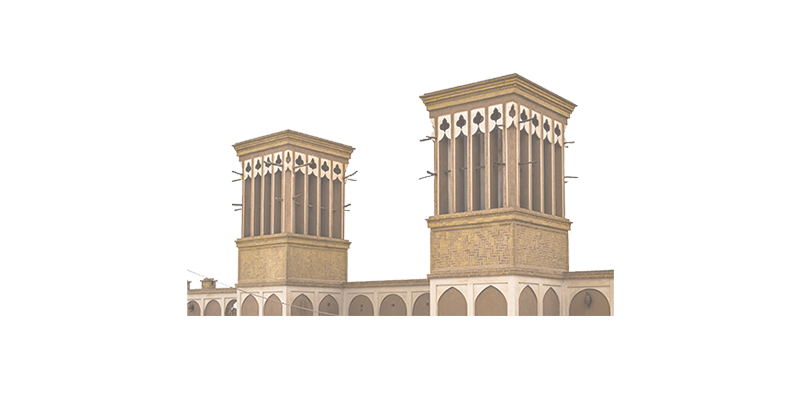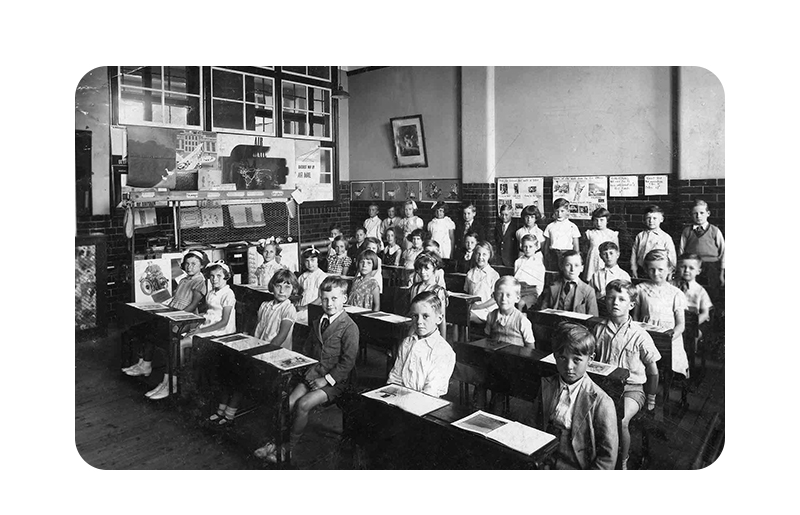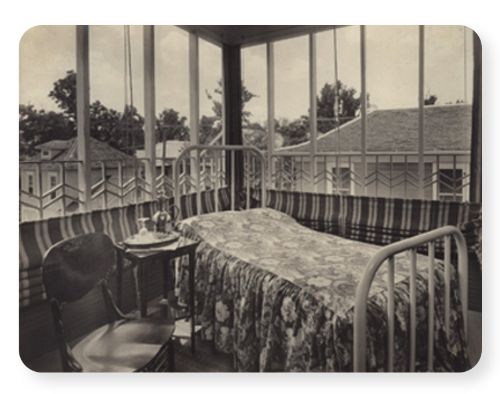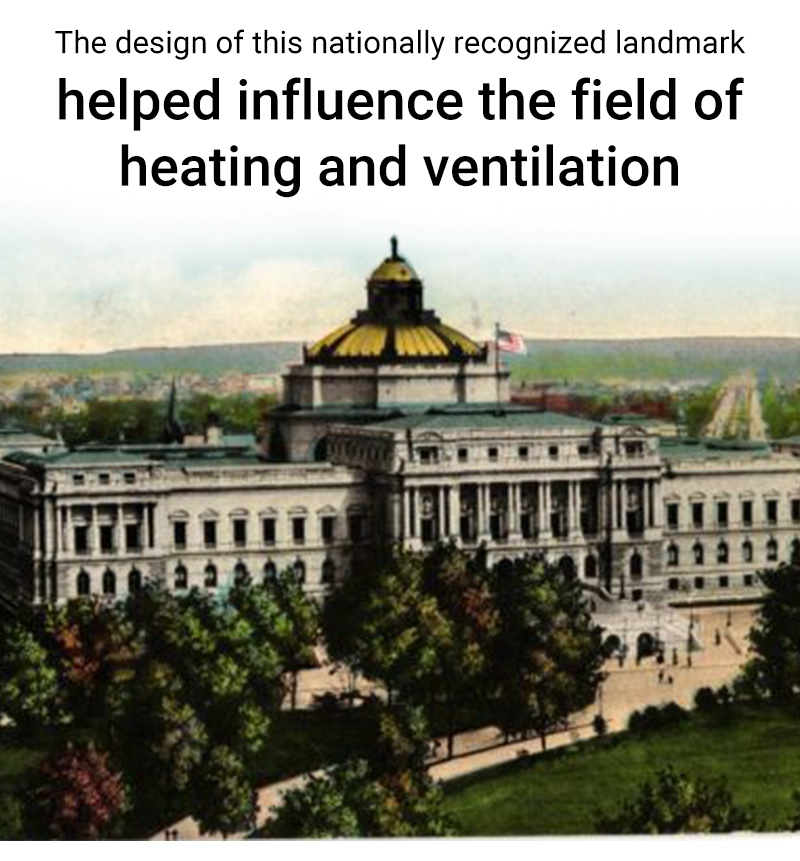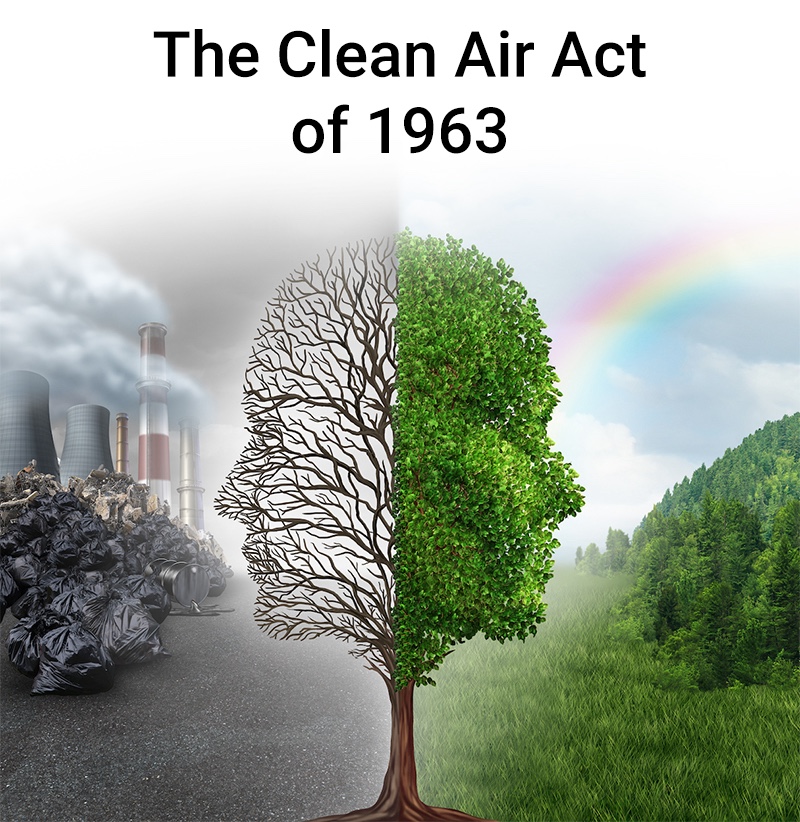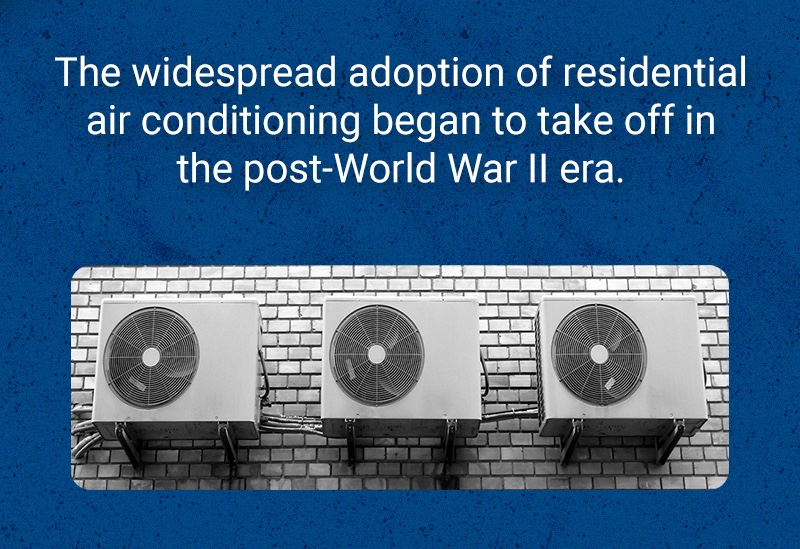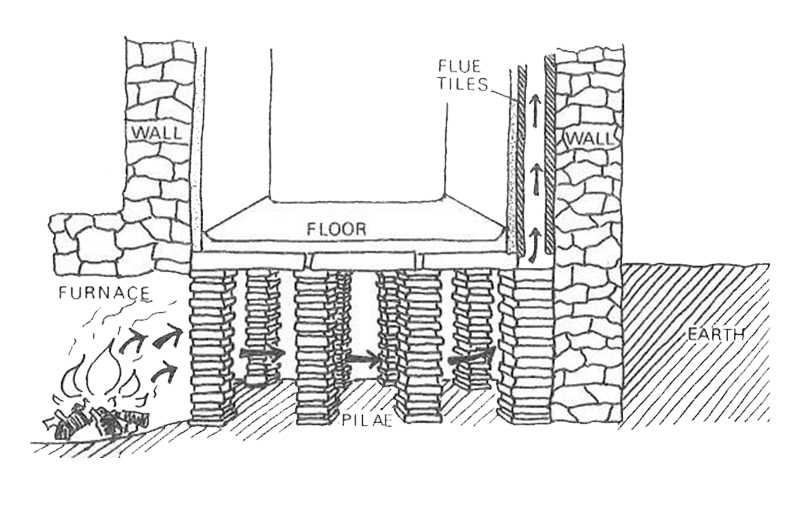
The idea of using the Earth’s natural heat to warm spaces is far from a modern concept. Ancient civilizations ingeniously utilized geothermal energy, building structures around hot springs to capture and use this natural heat for various purposes. From Roman baths to Chinese cooking, the history of geothermal heating is a testament to human ingenuity and sustainability.
Roman Baths
The Romans were pioneers in utilizing geothermal energy. They were skilled engineers, constructing aqueducts and channels to transport hot water from geothermal sources, like natural hot springs, to their baths and homes. The famous Roman Baths in Bath, England, serve as a prime example of their advanced engineering and use of geothermal heat.
Continue reading “The Ancient Origins of Geothermal Heating: Harnessing the Earth’s Natural Heat”