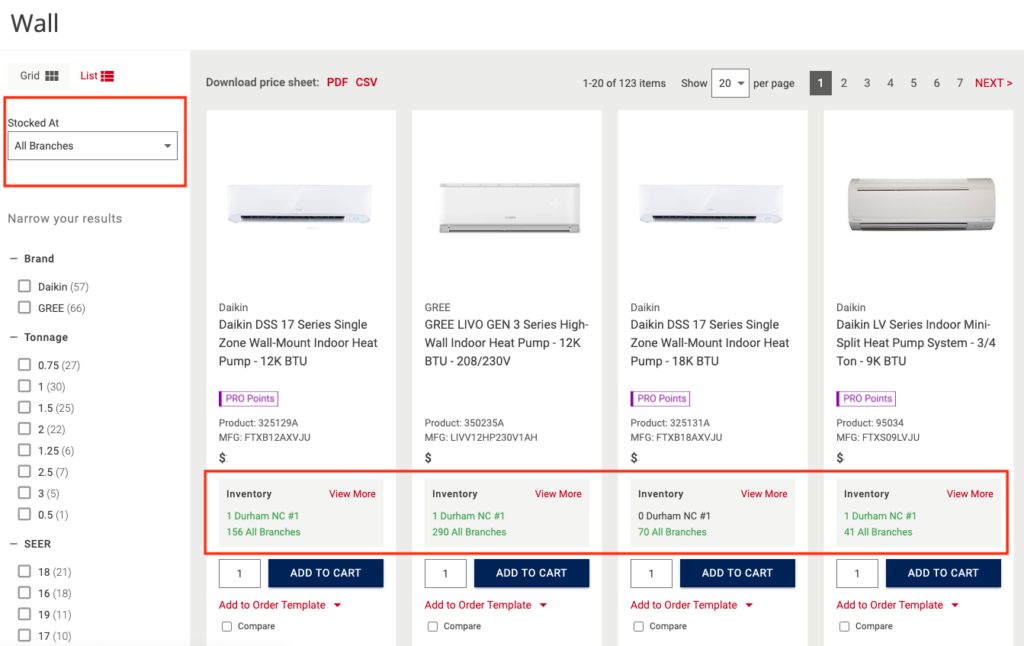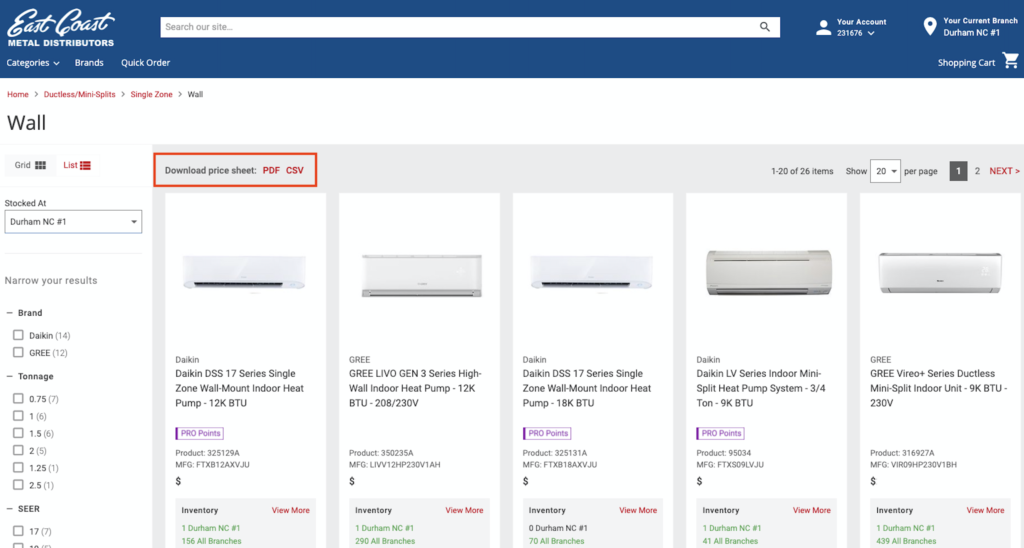Do you request bids from your ECMD Sales Rep? Viewing and accepting bids is now easier than ever! You have access to them 24/7. You can download the bid as a PDF or CSV(excel) file for future reference. Login to your online account at www.ecmdi.com to start accepting and viewing bids today.
Follow these easy steps to get started today!
1.Login to your ECMDI account
2. Select “Bids” in the menu located on the left hand side of your Customer Portal.
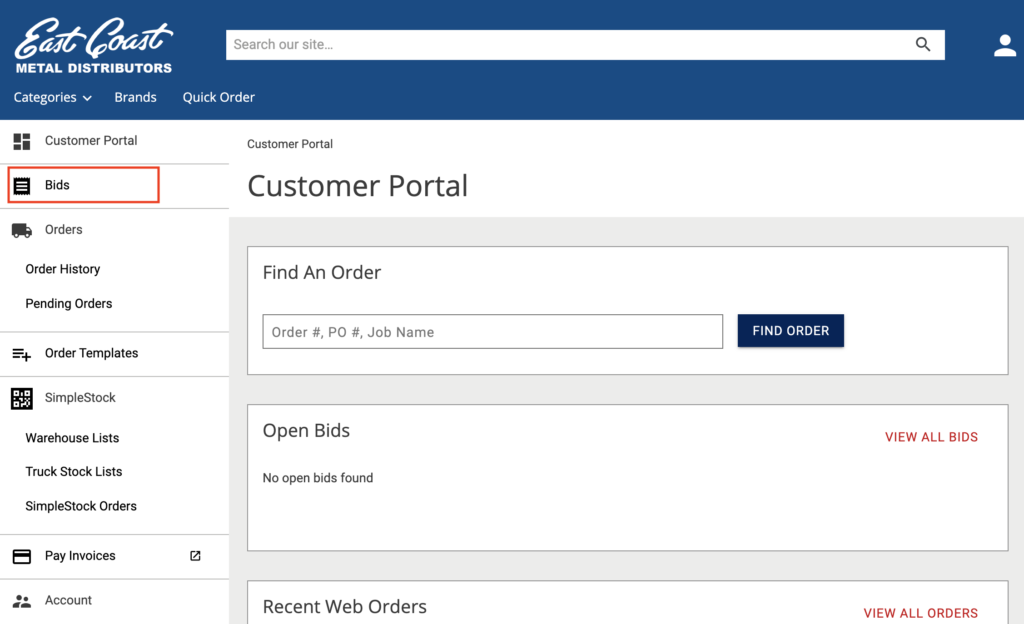
3. Search for bids by the bid #, bid name, or job name.
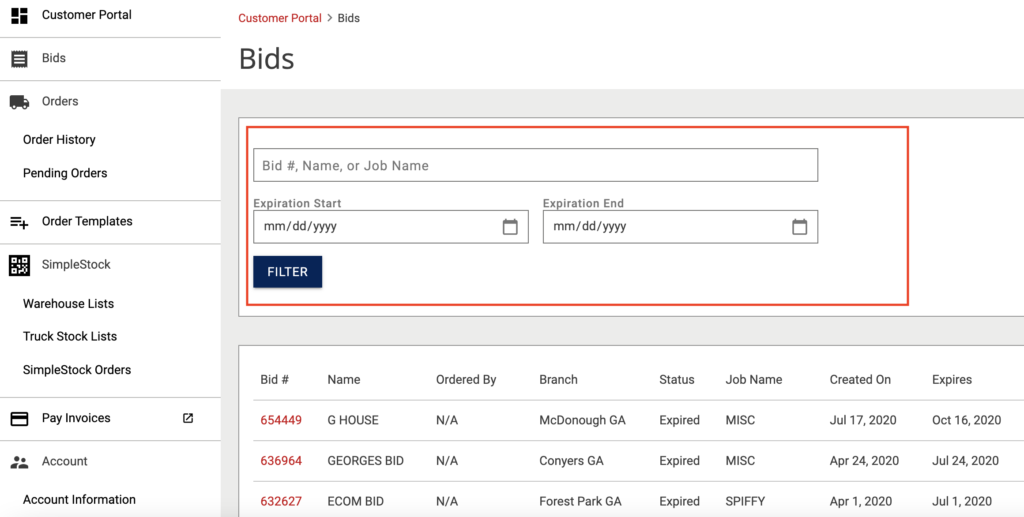
4.Click on a bid to view items and pricing and select “Accept Full Bid” to add those items to your cart for easy checkout.
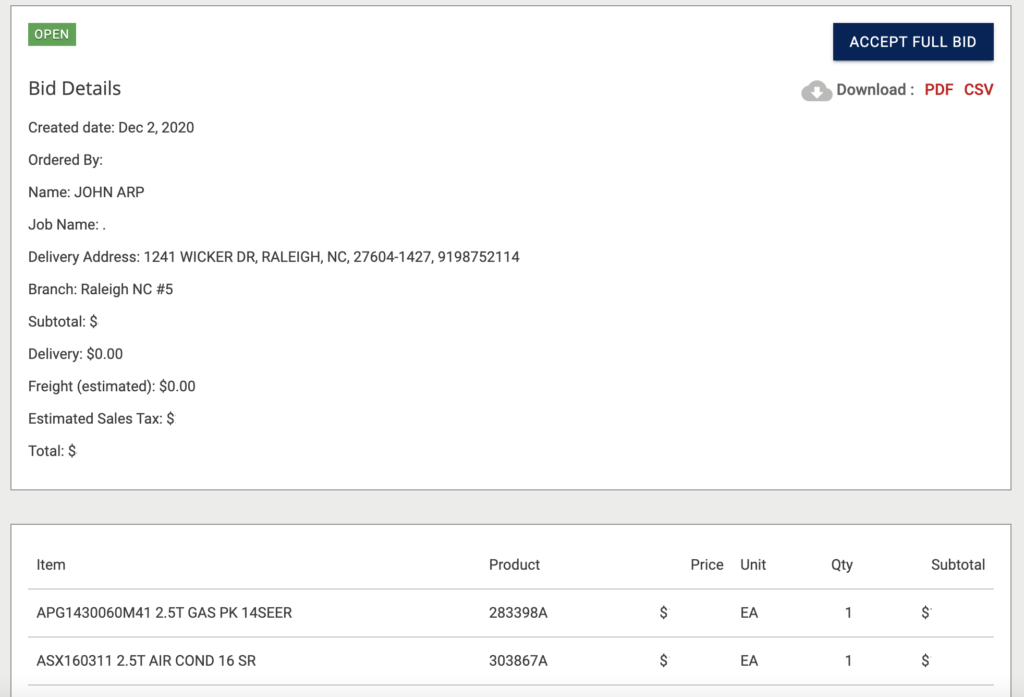
We hope this helps you look up pricing on our website like a pro. Still have questions? Contact your local branch or salesperson and we can help set up additional training on our website for you and your staff.