Let’s face it: getting out the door can be hectic sometimes. Between rushing to beat the traffic, making sure you’re dressed for the weather and running through your to-do list, there’s a lot to juggle—and we could all use a little assistance streamlining our routines.
Google Nest has added a new feature to Nest Secure to do just that: the Google Assistant is available on your Nest Guard, so you can ask it questions like, “Hey Google, do I need an umbrella today?” before you set your alarm and leave the house.*
Nest Guard is the brains of your Nest Secure; it contains a keypad and all the smarts that power the system. Nest Guard is usually placed in a spot with lots of traffic (like the front doorway) — allowing for easy access when you return home.
Here are some of the ways the Google Assistant on Nest Guard can help you plan your day and keep your home safe:
- Get real-time information: Ask for traffic conditions, your flight status and the weather before you leave for the day.
- Control smart home devices easily: In addition to arming Nest Secure with your voice, you’ll now be able to initiate a Routine. For example, use “Hey Google, I’m home” to:
- turn your lights on and your Nest Thermostat up as you walk in the door),
- lock your Nest x Yale Lock
- announce who’s at the door with Nest Hello.
- Manage tasks: Set reminders, create calendar appointments or add items to your shopping list (“Hey Google, add milk to my shopping list.”)
The Nest Secure was built around you and the way you live, so you won’t be able to disarm the system using your voice. With the Google Assistant built in, your security system is now even more helpful.