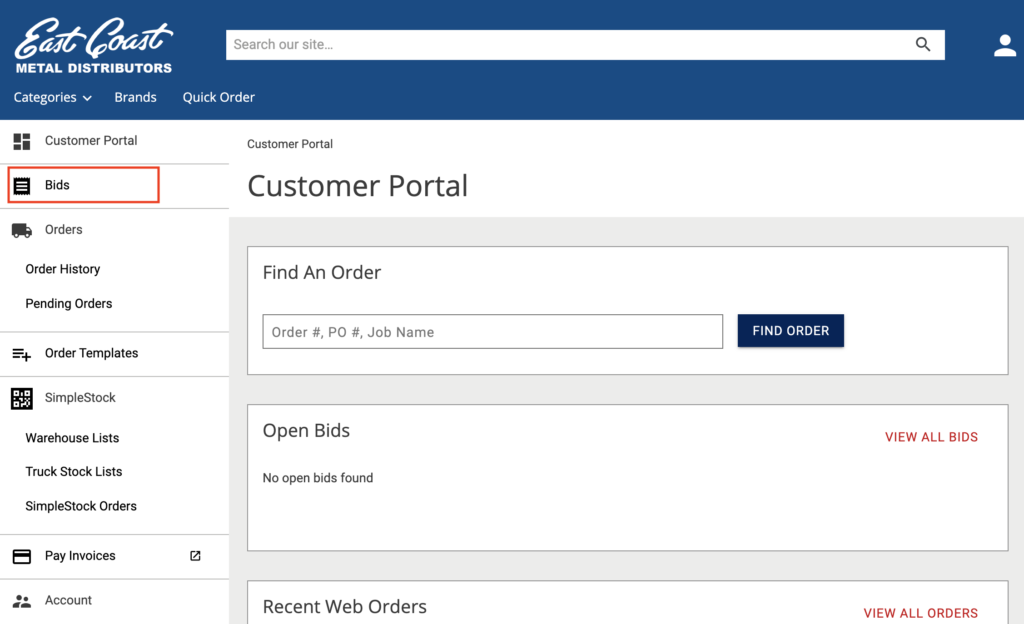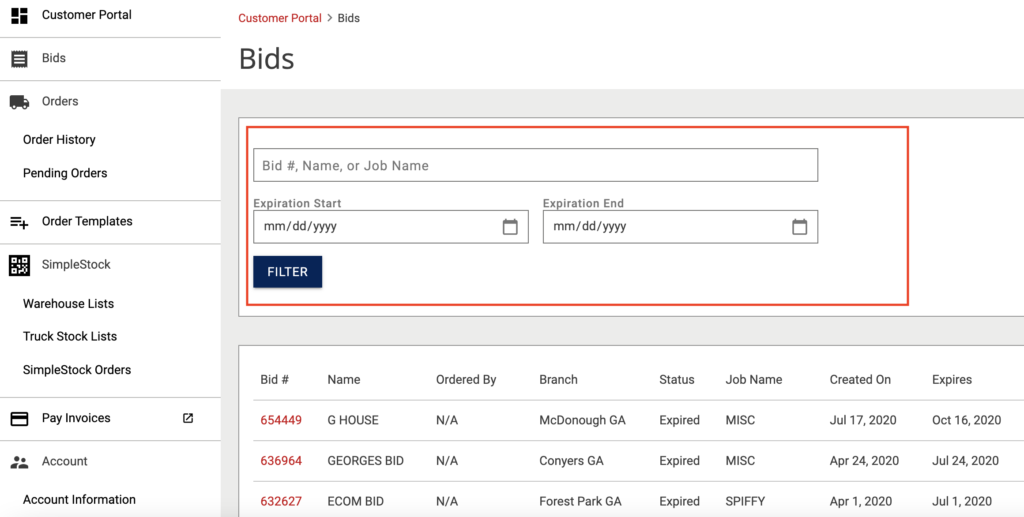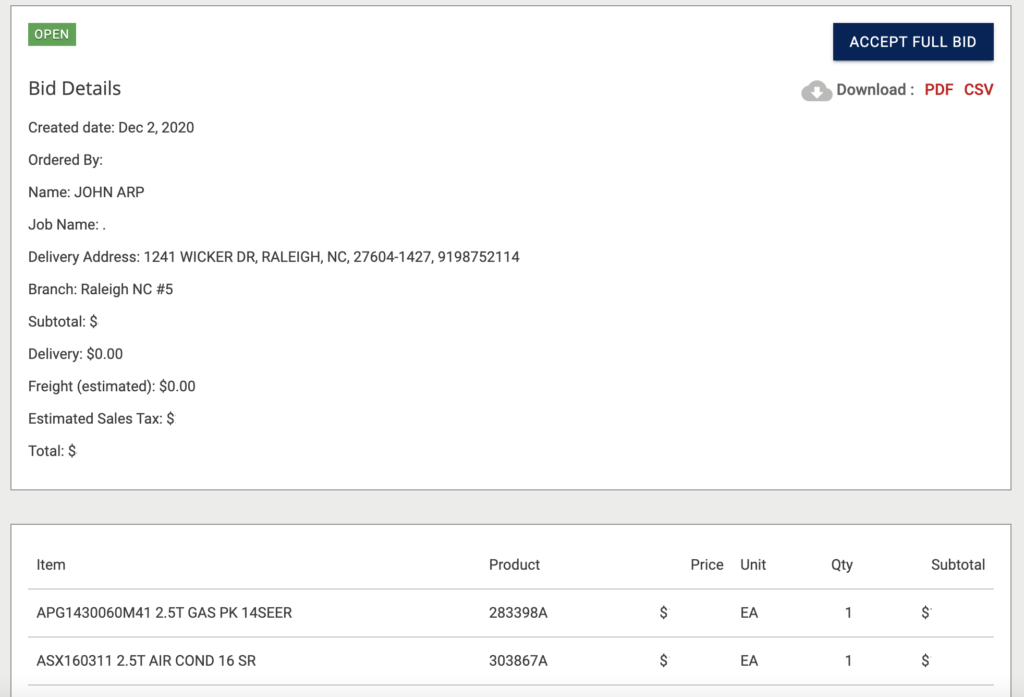Do you order the same products over and over again? East Coast Metal Distributors has a solution to better streamline the ordering process for you. Our Order Template feature can help you create a list of products that are tailored to your order habits. Building order templates on our website is easy and helps you save lists of commonly ordered products for easy reference when you need to reorder.
Continue reading “Series: Learn How to Use the Website Like A Pro – Tip #8 Order Templates”