Do you order the same products over and over again? East Coast Metal Distributors has a solution to better streamline the ordering process for you. Our Order Template feature can help you create a list of products that are tailored to your order habits. Building order templates on our website is easy and helps you save lists of commonly ordered products for easy reference when you need to reorder.
How to create and add product to order templates:
- Login to your account
- Select order templates in the dashboard menu
- Click on create new order template
- Name your order template and add description and click save
- Once you have created a template you can add product by clicking the drop-down arrow on the product category page. You can also add items from the product page.
- When you click on drop down menus a list of your order templates will expand. Click on the template you would like to add that item to.
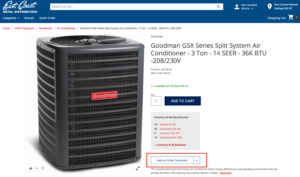
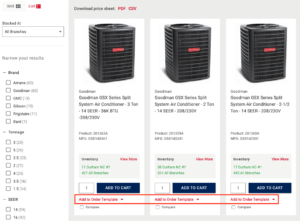
How to place an order from an order template:
- Login to your account
- Click on Order Templates in your Customer Portal
- Select the order template you wish to order from
- Click check box next to item you want to order and enter quantity
- Click ADD TO CART
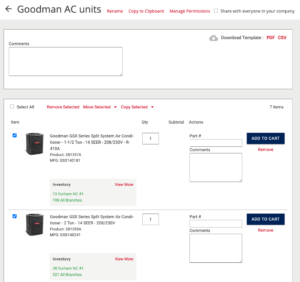
Order templates are useful in a lot of different ways that help you order quickly and efficiently.
Order Template Examples:
- Categories of specific inventory
- Multifamily Jobs
- Equipment packages that are ordered regularly
- Supplies that you tend to order over and over again
- Inventory that you stock at your warehouse
Get started today creating your own templates to meet your needs. Have questions? Contact your local salesperson or branch for additional assistance.